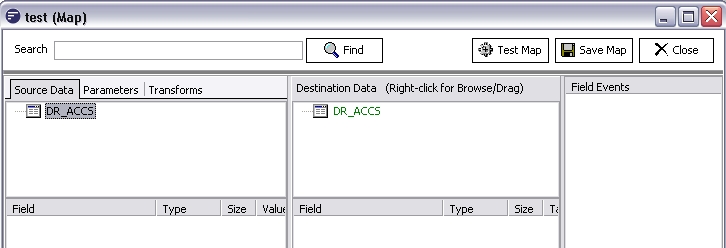
<Name of data set from within map window>: TFloClientDataset
Note: Destination data sets are prefixed with d_
Data Sets listed on the map screen can be referenced in the code using their name. Destination data sets are prefixed with d_.
You can also work with custom data sets using Data1, Data2, etc. Refer to GetCustomDataSet and GetDataSetFromSource for more information.
In the following screen shot the DR_ACCS data set under Source Data tab would be referenced as DR_ACCS, whereas the DR_ACCS data set under the Destination Data tab would be referenced as D_DR_ACCS
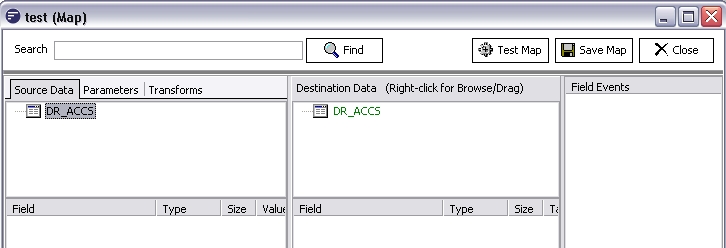
Each Data Set has an Active Record. This is the record from which values are read and written if you access the fields of the Data View. The Active Record also controls what records show in any child data sets
For the examples in this manual we have used the term DATASET. You should replace this with the actual name of your data set as per your map.
Among other things the following tasks can be achieved by working with the Data Set object